Simple NFTs
NFTs often utilize off-chain storage for metadata and images. Some employ immutable solutions like IPFS, while others use traditional web hosting. The latter may allow contract owners to modify asset URLs, which, while useful for troubleshooting, introduces a trust requirement for users.
Objectives
By the end of this tutorial, you'll learn how to:
- Generate and return JSON metadata for ERC-721 tokens programmatically
- Create unique SVG art deterministically within a smart contract
- Produce deterministic, pseudorandom numbers
Prerequisites
ERC-721 Tokens
This tutorial assumes you can write, test, and deploy ERC-721 tokens using Solidity. If you need to brush up on these skills first, check out some introductory resources.
Vector Art
You'll need familiarity with the SVG format and basic skills in editing and manipulating vector art. Don't have these? No worries—grab an artsy friend and team up!!
Building Smart Contract
Begin by setting up an OpenZeppelin ERC-721 contract. You'll need to create a mintTo function that accepts the recipient's address for the NFT.
// SPDX-License-Identifier: UNLICENSED
pragma solidity ^0.8.24;
import "hardhat/console.sol";
import "@openzeppelin/contracts/token/ERC721/ERC721.sol";
contract RandomColorNFT is ERC721 {
uint public counter;
constructor() ERC721("RandomColorNFT", "RCNFT") {}
function mintTo(address _to) public {
counter++;
_safeMint(_to, counter);
}
}
When using Smart Wallet,
msg.senderrepresents the user's custodial address—the intended NFT recipient. However, this isn't always true with account abstraction. In some implementations,msg.sendermight be the smart contract address, even if the user signs in with an EOA. As a result, it's becoming standard practice to explicitly pass the desired NFT recipient's address.
Offchain Metadata
You can skip this section if you prefer to make your metadata fully on-chain.
This approach enables the smart contract to retrieve NFT metadata via an API server URL. You have the flexibility to deploy your metadata API on various platforms: IPFS, cloud storage, or your own servers.
For reference, sample API servers are available in both Python and NodeJS.
Essentially, we'll configure the tokenURI function to return a result like this:
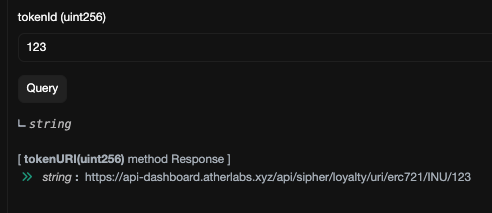
In this example, the API is a public endpoint that returns JSON data as follows:
// 20240823144509
// https://api-dashboard.atherlabs.xyz/api/sipher/loyalty/uri/erc721/INU/123
{
"name": "Sipher INU #8234",
"attributes": [
{
"trait_type": "background",
"value": "blue smoke"
},
{
"trait_type": "costume",
"value": "sheriff jacket"
},
{
"trait_type": "eye color",
"value": "green"
},
{
"trait_type": "fur color",
"value": "brown"
},
{
"trait_type": "hand",
"value": "spike glove"
},
{
"trait_type": "mask",
"value": "gas mask"
},
{
"trait_type": "secondary background color",
"value": "pink"
},
{
"trait_type": "sub-race",
"value": "Canis"
},
{
"trait_type": "weapon",
"value": "metal pipe"
}
],
"description": "",
"external_url": "https://playsipher.com",
"image": "https://sipherstorage.s3.ap-southeast-1.amazonaws.com/imgs/shiba_008234_mask.png"
}
To implement this, override the _baseURI() function to return your API URL. In this example, we override it to return the baseURI variable:
function _baseURI() internal view override returns (string memory) {
return baseURI;
}
You can set your baseURI in the constructor or create a setBaseURI() function for easy updates:
function setBaseURI(string calldata _uri) external onlyRole(MANAGER_ROLE) {
baseURI = _uri;
}
With this setup, the OpenZeppelin library's tokenURI() function will automatically combine your API URL with the input tokenId, creating a complete API call:
function tokenURI(uint256 tokenId) public view virtual returns (string memory) {
_requireOwned(tokenId);
string memory baseURI = _baseURI();
return bytes(baseURI).length > 0 ? string.concat(baseURI, tokenId.toString()) : "";
}
By managing your API's output, you can provide unique metadata for each NFT tokenId.
Onchain Metadata
Skip this section if you've already implemented your metadata off-chain.
Instead of referencing a json file hosted on a traditional web server, you can store your metadata directly in the contract. To implement this, first import these helper libraries:
import "@openzeppelin/contracts/utils/Base64.sol";
import "@openzeppelin/contracts/utils/Strings.sol";
Then, override the _baseURI and tokenURI functions to return Base64-encoded JSON metadata containing the relevant information:
function _baseURI() internal pure override returns (string memory) {
return "data:application/json;base64,";
}
function tokenURI(uint _tokenId) public view override returns (string memory) {
if(_tokenId > counter) {
revert InvalidTokenId(_tokenId);
}
string memory json = Base64.encode(
bytes(
string(
abi.encodePacked(
'{"name": "',
name(),
' #: ',
Strings.toString(_tokenId),
'","description": "Random colors are pretty or boring!", "image": "image": "data:image/svg+xml;base64,',
// TODO...,
'"}'
)
)
)
);
return string(abi.encodePacked(_baseURI(), json));
}
Exercise extreme caution when setting up the single and double quotes above. Always test this function thoroughly to ensure it produces valid JSON metadata. A single error here can break the NFT, preventing it from displaying correctly in wallets or marketplaces!
Onchain SVG Image
The NFT's art will feature a simple SVG containing a square with a pseudo-randomly chosen color, all stored directly on the blockchain.
Let's start by creating a render function:
function render(uint _tokenId) public view returns (string memory) {
return string(
abi.encodePacked(
"<svg xmlns='http://www.w3.org/2000/svg' viewBox='0 0 1024 1024'>",
// TODO: add a rectangle with a random color fill
"</svg>"
)
);
}
In SVG, rectangles are created using the [rect] element. To fill the entire background, set the width and height to match the viewbox dimensions. While not explicitly mentioned in the MDN documentation for rectangles, you can use the fill property to add color to any SVG element. Color can be specified using names or hex codes:
<rect width="100" height="100" fill="#aabbcc" />
Generating a Random Color
Instead of a fixed color, your design requires a unique color for each NFT. Add a function to generate this:
// Function to generate a random color hex code
function generateRandomColor() public view returns (string memory) {
// Generate a pseudo-random number using block.prevrandao
uint256 randomNum = uint256(keccak256(abi.encodePacked(block.prevrandao, block.timestamp, msg.sender)));
// Extract RGB components from the random number
bytes memory colorBytes = new bytes(3);
colorBytes[0] = bytes1(uint8(randomNum >> 16));
colorBytes[1] = bytes1(uint8(randomNum >> 8));
colorBytes[2] = bytes1(uint8(randomNum));
// Convert RGB components to hex string
string memory colorHex = string(abi.encodePacked(
"#",
toHexDigit(uint8(colorBytes[0]) >> 4),
toHexDigit(uint8(colorBytes[0]) & 0x0f),
toHexDigit(uint8(colorBytes[1]) >> 4),
toHexDigit(uint8(colorBytes[1]) & 0x0f),
toHexDigit(uint8(colorBytes[2]) >> 4),
toHexDigit(uint8(colorBytes[2]) & 0x0f)
));
return colorHex;
}
// Helper function to convert a uint8 to a hex character
function toHexDigit(uint8 d) internal pure returns (bytes1) {
if (d < 10) {
return bytes1(uint8(bytes1('0')) + d);
} else {
return bytes1(uint8(bytes1('a')) + d - 10);
}
}
Caution: Randomness generated using on-chain information isn't fully secure. A determined attacker could manipulate a block to compromise your contract. That said,
prevrandaois a passable solution for non-high-stakes applications.
Saving the Color to the NFT
To associate each NFT with its generated color, you'll need to store this information for retrieval when the tokenURI function is called. Add a mapping to establish this relationship:
mapping (uint => string) public tokenIdToColor;
Then, set the color during the minting process:
function mintTo(address _to) public {
counter++;
_safeMint(_to, counter);
tokenIdToColor[counter] = generateRandomColor();
}
Completing the tokenURI Function
Update your render function to generate the SVG:
function render(uint _tokenId) public view returns (string memory) {
return string(
abi.encodePacked(
"<svg xmlns='http://www.w3.org/2000/svg' viewBox='0 0 1024 1024'>",
"<rect width='1024' height='1024' fill='",
tokenIdToColor[_tokenId],
"' />",
"</svg>"
)
);
}
Finally, modify your tokenURI function to incorporate the SVG and return it as base64-encoded data:
function tokenURI(uint _tokenId) public view override returns (string memory) {
if(_tokenId > counter) {
revert InvalidTokenId(_tokenId);
}
string memory json = Base64.encode(
bytes(
string(
abi.encodePacked(
'{"name": "',
name(),
' #: ',
Strings.toString(_tokenId),
'","description": "Random colors are pretty or boring!", "image": "data:image/svg+xml;base64,',
Base64.encode(bytes(render(_tokenId))),
'"}'
)
)
)
);
return string(abi.encodePacked(_baseURI(), json));
}
List of NFTs Owned
Standard ERC-721 contracts don't provide a built-in way to list all NFTs owned by an address. This is due to gas costs, as the data is typically accessed through off-chain services.
However, recent gas price reductions make on-contract ownership tracking more feasible, potentially reducing reliance on external APIs.
To track ownership in-contract, start by importing EnumerableSet from OpenZeppelin:
import "@openzeppelin/contracts/utils/structs/EnumerableSet.sol";
Next, enable it for uint sets and add a mapping to link addresses to token IDs:
// Inside the RandomColorNFT contract
using EnumerableSet for EnumerableSet.UintSet;
mapping (address => EnumerableSet.UintSet) tokensOwned;
Lastly, use the _update function to handle ownership changes, including minting:
function _update(address to, uint256 tokenId, address auth) internal override(ERC721) returns(address) {
// Only remove the token if it is not being minted
if (tokenId != counter){
tokensOwned[auth].remove(tokenId);
}
tokensOwned[to].add(tokenId);
return super._update(to, tokenId, auth);
}
With this list of NFTs owned by an address, you can now create a function to retrieve them all. Include the JSON metadata for each token to get the complete list of NFTs and their metadata in a single RPC call!
function getNFftsOwned(address owner) public view returns (TokenAndMetatdata[] memory) {
TokenAndMetatdata[] memory tokens = new TokenAndMetatdata[](tokensOwned[owner].length());
for (uint i = 0; i < tokensOwned[owner].length(); i++) {
uint tokenId = tokensOwned[owner].at(i);
tokens[i] = TokenAndMetatdata(tokenId, tokenURI(tokenId));
}
return tokens;
}
Testing
Test your contract locally, then deploy and verify it. Ensure proper formatting of JSON metadata and SVG image. To confirm functionality, check the collection on a testnet NFT marketplace.
Note: Collection registration may take a few minutes. If display issues occur, use a blockchain explorer to retrieve the tokenURI, then decode the base64 data to inspect the metadata and image.
Deploy Contract
To deploy the contract, you can refer to our tutorials that suit your preferred tech stack:
- Deploying a smart contract using Foundry
- Deploying a smart contract using Hardhat
- Deploying a smart contract using Remix
Conclusion
This tutorial has equipped you with the skills to create a simple yet powerful NFT (Non-Fungible Token) with both off-chain and on-chain metadata. You've learned to generate and return JSON metadata for ERC-721 tokens programmatically, craft unique SVG art deterministically within a smart contract, and produce pseudorandom numbers for color generation. This knowledge forms a solid foundation for developing more sophisticated NFT projects and understanding the intricacies of on-chain data storage in blockchain applications.